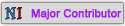17-04-2012, 01:45 AM
@ MrGuarnere, Kriegstofu, SnRolls, Pandabomber, VLKA_Pony, Kwal, Birdtalon, Senni, Conqueror_Worm, Jeremiah The 12th, Tennenoth ; thank you to all of you guys. I'm glad that you guys like them  .
.
@ Kriegstofu: Yup maybe i can do at future as you say .
.
@ MrGuarnere: Sent you a pm .
.
@ Pandabomber: Thanks alot . Yes i agree, i must really work on that, i always end up making eastern stuff somehow lol. But i think you cant say that for "Chinese" RepXbow i think, i really tried hard to westernize it
. Yes i agree, i must really work on that, i always end up making eastern stuff somehow lol. But i think you cant say that for "Chinese" RepXbow i think, i really tried hard to westernize it  .
.
@ Kwal: Yeah my English is not that good, i didnt know it has a "n" there untill you say . I'll fix it at post, but i guess it's too late to change the mesh's name now
. I'll fix it at post, but i guess it's too late to change the mesh's name now  .
.
@ Senni: Thanks . As i told before, i cant say if they'll be used or not. We have to wait and see. Also i want to mention it again; not all of them are going to be used in NI
. As i told before, i cant say if they'll be used or not. We have to wait and see. Also i want to mention it again; not all of them are going to be used in NI  .
.
@ Conqueror_Worm: I knew it! But still, i love you guys ;D.
@ Jeremiah The 12th: So thats why i dont like celery hmm... . Thanks mate
. Thanks mate  .
.
@ Tennenoth: This is going to take very long, and belive me i'm just mentioning the basics.
What i'm going to explain now is for everyone who want to learn a bit more about "creating model" progress which i learned in a hard way by trial-error, doing searches and doing lots of reading on internet. I may have some wrong infos, or parts i got wrong maybe in it; but this way is how it works for me. You're free to fix any mistakes i made here, or maybe add some useful information about the progress .
.
First thing about modelling i should mention is that; while modelling takes 1\3 time's of the whole modelling progress, UV unwrapping and texturing takes 2\3 of the time (well at least for me). Thats one of the reasons why i hate texturing; when you complete the model you feel like its ready but actually you havent reached the half way yet :/.
I'm using Blender for modelling, UV unwraping, sculpting, baking and sometimes for creating textures (and of course for rendering when i need to ). This program is a total monster, it can do anything you need
). This program is a total monster, it can do anything you need  .
.
For texturing first thing to learn is creating a nice UV layout so your model's textures wont have streching. After that you take this layout into Photoshop or GIMP(which i'm using) and by using layers and cutting-pasting you prepare your basic texture map. Now if you have some decent 2d skills you can do that by painting yourself. But if you have no 2d skill like me, you can only use image textures from the texture sites (mayang, cgtextures etc.). Now if you use them as they are; your model will lack something you can notice but cant name it; it will look just too dull.
At this point you must bake Ambient Occlusion map in 3d program you use and multiply it on your basic texture map as layer. That way how can i say; your model will gain more "depth" and will look a lot better, but still this is also not enough. After that you must add little details into your textures, maybe some patterns, marks, scars etc.
When you think your diffuse map (colour texture) is ready then you can start creating normal map (bump map). For doing this i use GIMP's normal map plug-in, its a great tool to use. What you get after using it wont be enough probably. Now you have to cut your normal map into parts according to your model's parts(handle, blade etc.). Now take one part; duplicate it and "overlay"(layering method) them as layers on each other till you are satisfied with the details you see. At that point you might want to check how strong your normal map in Blender(or any other program that you can use your textures on your model and see the result in it). Just dont overdo overaying layers on each others alot . There are some tricks, some important points you need to be careful about but you have to search for "creating good normal map" topic and read alot to learn again.
. There are some tricks, some important points you need to be careful about but you have to search for "creating good normal map" topic and read alot to learn again.
For specular map(defines the shinines of your model) i simply desaturate my finished diffuse map(color map) in GIMP and play with it's brightness&contrast to define which part is going to shine more or less(ofcourse again cutting different parts and doing it one by one). If its darker it shines less, if its close to white it shines alot; play with it till you feel its alright . Again maybe checking your model in Blender might help to see the effect.
. Again maybe checking your model in Blender might help to see the effect.
This is the basic way to create textures i think, i'm doing some parts differently right now (like; i assign textures and play with material settings in Blender to create basic diffuse map and bake this out later instead of exporting UV layout and doing it in GIMP). This is just me being lazy and trying to "earn" some more time .
.
Hmm, lets not pass this part also, if you have highpoly (maybe sculpted) mesh, you must learn the "baking normal map from highpoly to lowpoly" progress in 3d program you use. It simply gives the detail on your highpoly mesh to your lowpoly mesh by using normal map. If you also have this kind of normal map, you can fuse it with the normal map you created from the texture you made. Again "overlay"ing in GIMP(or PS) is the way to do that. Some of my models here are also have highpoly meshes; Mjolnir, Greatsword, Black Blade, Lightning but not all of them of these have the both normal maps(from texture and from the highpoly) : . Modelling highpoly ofcourse adds up more time on the whole progress but your models look more smooth and detailed that way. Though these models i mentioned which have higpoly meshes are maybe not the best examples, i was kinda at the learning progress of baking in Blender while doing those
. Modelling highpoly ofcourse adds up more time on the whole progress but your models look more smooth and detailed that way. Though these models i mentioned which have higpoly meshes are maybe not the best examples, i was kinda at the learning progress of baking in Blender while doing those  .
.
I'm not a person who can create wonders in 3d, the information i gave is maybe too detailed and can create an impression that my models should look alot better , but i guess those are the bests i can do for now, i need to improve and learn new tricks to make better ones
, but i guess those are the bests i can do for now, i need to improve and learn new tricks to make better ones  . Or maybe this is where talent kicks in which i maybe lack, but i say this again i always try to do my best
. Or maybe this is where talent kicks in which i maybe lack, but i say this again i always try to do my best  . So if you have decent talent for 3d things, you can probably do better than me
. So if you have decent talent for 3d things, you can probably do better than me  .
.
Feel free to ask if you have some questions, i'll try to explain if i know how to . Thanks for reading.
. Thanks for reading.
 .
.@ Kriegstofu: Yup maybe i can do at future as you say
 .
.@ MrGuarnere: Sent you a pm
 .
.@ Pandabomber: Thanks alot
 . Yes i agree, i must really work on that, i always end up making eastern stuff somehow lol. But i think you cant say that for "Chinese" RepXbow i think, i really tried hard to westernize it
. Yes i agree, i must really work on that, i always end up making eastern stuff somehow lol. But i think you cant say that for "Chinese" RepXbow i think, i really tried hard to westernize it  .
.@ Kwal: Yeah my English is not that good, i didnt know it has a "n" there untill you say
 . I'll fix it at post, but i guess it's too late to change the mesh's name now
. I'll fix it at post, but i guess it's too late to change the mesh's name now  .
.@ Senni: Thanks
 . As i told before, i cant say if they'll be used or not. We have to wait and see. Also i want to mention it again; not all of them are going to be used in NI
. As i told before, i cant say if they'll be used or not. We have to wait and see. Also i want to mention it again; not all of them are going to be used in NI  .
.@ Conqueror_Worm: I knew it! But still, i love you guys ;D.
@ Jeremiah The 12th: So thats why i dont like celery hmm...
 . Thanks mate
. Thanks mate  .
.@ Tennenoth: This is going to take very long, and belive me i'm just mentioning the basics.
What i'm going to explain now is for everyone who want to learn a bit more about "creating model" progress which i learned in a hard way by trial-error, doing searches and doing lots of reading on internet. I may have some wrong infos, or parts i got wrong maybe in it; but this way is how it works for me. You're free to fix any mistakes i made here, or maybe add some useful information about the progress
 .
.First thing about modelling i should mention is that; while modelling takes 1\3 time's of the whole modelling progress, UV unwrapping and texturing takes 2\3 of the time (well at least for me). Thats one of the reasons why i hate texturing; when you complete the model you feel like its ready but actually you havent reached the half way yet :/.
I'm using Blender for modelling, UV unwraping, sculpting, baking and sometimes for creating textures (and of course for rendering when i need to
 ). This program is a total monster, it can do anything you need
). This program is a total monster, it can do anything you need  .
.For texturing first thing to learn is creating a nice UV layout so your model's textures wont have streching. After that you take this layout into Photoshop or GIMP(which i'm using) and by using layers and cutting-pasting you prepare your basic texture map. Now if you have some decent 2d skills you can do that by painting yourself. But if you have no 2d skill like me, you can only use image textures from the texture sites (mayang, cgtextures etc.). Now if you use them as they are; your model will lack something you can notice but cant name it; it will look just too dull.
At this point you must bake Ambient Occlusion map in 3d program you use and multiply it on your basic texture map as layer. That way how can i say; your model will gain more "depth" and will look a lot better, but still this is also not enough. After that you must add little details into your textures, maybe some patterns, marks, scars etc.
When you think your diffuse map (colour texture) is ready then you can start creating normal map (bump map). For doing this i use GIMP's normal map plug-in, its a great tool to use. What you get after using it wont be enough probably. Now you have to cut your normal map into parts according to your model's parts(handle, blade etc.). Now take one part; duplicate it and "overlay"(layering method) them as layers on each other till you are satisfied with the details you see. At that point you might want to check how strong your normal map in Blender(or any other program that you can use your textures on your model and see the result in it). Just dont overdo overaying layers on each others alot
 . There are some tricks, some important points you need to be careful about but you have to search for "creating good normal map" topic and read alot to learn again.
. There are some tricks, some important points you need to be careful about but you have to search for "creating good normal map" topic and read alot to learn again. For specular map(defines the shinines of your model) i simply desaturate my finished diffuse map(color map) in GIMP and play with it's brightness&contrast to define which part is going to shine more or less(ofcourse again cutting different parts and doing it one by one). If its darker it shines less, if its close to white it shines alot; play with it till you feel its alright
 . Again maybe checking your model in Blender might help to see the effect.
. Again maybe checking your model in Blender might help to see the effect.This is the basic way to create textures i think, i'm doing some parts differently right now (like; i assign textures and play with material settings in Blender to create basic diffuse map and bake this out later instead of exporting UV layout and doing it in GIMP). This is just me being lazy and trying to "earn" some more time
 .
. Hmm, lets not pass this part also, if you have highpoly (maybe sculpted) mesh, you must learn the "baking normal map from highpoly to lowpoly" progress in 3d program you use. It simply gives the detail on your highpoly mesh to your lowpoly mesh by using normal map. If you also have this kind of normal map, you can fuse it with the normal map you created from the texture you made. Again "overlay"ing in GIMP(or PS) is the way to do that. Some of my models here are also have highpoly meshes; Mjolnir, Greatsword, Black Blade, Lightning but not all of them of these have the both normal maps(from texture and from the highpoly) :
 . Modelling highpoly ofcourse adds up more time on the whole progress but your models look more smooth and detailed that way. Though these models i mentioned which have higpoly meshes are maybe not the best examples, i was kinda at the learning progress of baking in Blender while doing those
. Modelling highpoly ofcourse adds up more time on the whole progress but your models look more smooth and detailed that way. Though these models i mentioned which have higpoly meshes are maybe not the best examples, i was kinda at the learning progress of baking in Blender while doing those  .
.I'm not a person who can create wonders in 3d, the information i gave is maybe too detailed and can create an impression that my models should look alot better
 , but i guess those are the bests i can do for now, i need to improve and learn new tricks to make better ones
, but i guess those are the bests i can do for now, i need to improve and learn new tricks to make better ones  . Or maybe this is where talent kicks in which i maybe lack, but i say this again i always try to do my best
. Or maybe this is where talent kicks in which i maybe lack, but i say this again i always try to do my best  . So if you have decent talent for 3d things, you can probably do better than me
. So if you have decent talent for 3d things, you can probably do better than me  .
.Feel free to ask if you have some questions, i'll try to explain if i know how to
 . Thanks for reading.
. Thanks for reading.
Attack of the smileys! Beware!