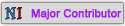28-04-2012, 09:27 AM
(27-04-2012, 06:53 PM)xFirestormx link Wrote: If you used the symmetry function it will not let you get away so easily :p once you have finished your model and are happy with the outcome, add another editable poly layer on top of the symmetry layer and then collapse the layers to the new editable poly. This will make the symmetry model become "real", and then double check that the seam in the middle welded properly by selecting them and using weld vertices, and that should solve it. Then its a matter of deleting the left half of the model again and redoing the symmetry until it works :p you'll need the symmetry layer if you want symmetrical UV's. Make sure the center of your whole model is on 0,0 in the grid too otherwise symmetry won't work properly. I believe you can change the offset of the vertice seam weld somewhere in the layer. Hope this helps
Wow, its really painful just to make a mirror in 3dmax i guess. Also when using symetry you should be careful about normal directions as they tend to swap their direction too. Hmm i think you also have to make sure your manipulations on your model are applied on your model before doing the symetry thing(its apply rotation, scale or location in Blender, not sure how you do that in 3dmax)
In Blender you can just use a mirror modifier and pick a direction (x, y or z). You can simply select merge option or clipping option in that modifier to "unite" your model pretty easily. Though you should be careful where your model's origin is to make symetry work properly.
Attack of the smileys! Beware!