Kriegstofu: Thanks but i also like eastern katana's shape right now  .
.
Sorry for late answer i was a bit busy. What you mentioned about some parts of your model isnt showing is probably related with normal directions of your mesh as i told before. Your vertexs(or faces)' normal directions must look outside of your model, not inside. If its looking inside you wont see those faces. You can try to invert their directions or fix them manually i guess if you get the same problem again .
.
For static meshes .obj export is good. For textures you must use .dds format(dont forget to check "creating mipmaps" option).
For "future" heads-up since i guess this is not the case here; pixelation can be because of normal map (if you have one and if its compressed). When converting your normal map into dds format, leave it uncompressed. It will use more memory but will look way smoother.
No problem Senni, actually i like talking about modelling here, feel free to ask more questions if you wish. And i like your model, it looks good, congrats .
.
-PS. Added some new models.
 .
.(01-05-2012, 07:17 PM)Senni link Wrote: Ok, deleted half the model and applied symmetry, worked like a charm.
what files do I need for it to work in warband?
EDIT: nvm
managed to get it ingameDD, doesn't look to bad, getting some weird shadows cast on it, and the edges seems to be low res :/ (pixelly and stuff).
Thanks guys
Also sorry for hyjacking your thread ryu
Sorry for late answer i was a bit busy. What you mentioned about some parts of your model isnt showing is probably related with normal directions of your mesh as i told before. Your vertexs(or faces)' normal directions must look outside of your model, not inside. If its looking inside you wont see those faces. You can try to invert their directions or fix them manually i guess if you get the same problem again
 .
.For static meshes .obj export is good. For textures you must use .dds format(dont forget to check "creating mipmaps" option).
For "future" heads-up since i guess this is not the case here; pixelation can be because of normal map (if you have one and if its compressed). When converting your normal map into dds format, leave it uncompressed. It will use more memory but will look way smoother.
No problem Senni, actually i like talking about modelling here, feel free to ask more questions if you wish. And i like your model, it looks good, congrats
 .
.-PS. Added some new models.
Attack of the smileys! Beware!




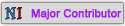

![[+] [+]](/images/collapse_collapsed.png) How it turned out
How it turned out