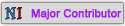12-08-2012, 07:03 PM
Wow really good work you have, modelling and texturing, congrats  .
.
To see models with textures on 3dview;
- Press "n", under display make shading:GLSL and close that with "n" again.
- At right side of mode menu(edit mode, object mode etc.)below, turn Viewport Shading to "Texture".
Now if you have lights on scene, you'll see your textures, have fun . (Using 2 sun lamps on sides with orange-blue colors, and 1 or 2 hemi lamps from behind and under of the model with little energy; usually gives nice light balance for seeing models real time in 3d view)
. (Using 2 sun lamps on sides with orange-blue colors, and 1 or 2 hemi lamps from behind and under of the model with little energy; usually gives nice light balance for seeing models real time in 3d view)
PS. If you still have problems with seeing textures on your model, you might need to show them to your model in edit mode in UV Image editor.
I'm glad to see another Blender user making models for Warband . Keep up the good work mate.
. Keep up the good work mate.
 .
.To see models with textures on 3dview;
- Press "n", under display make shading:GLSL and close that with "n" again.
- At right side of mode menu(edit mode, object mode etc.)below, turn Viewport Shading to "Texture".
Now if you have lights on scene, you'll see your textures, have fun
 . (Using 2 sun lamps on sides with orange-blue colors, and 1 or 2 hemi lamps from behind and under of the model with little energy; usually gives nice light balance for seeing models real time in 3d view)
. (Using 2 sun lamps on sides with orange-blue colors, and 1 or 2 hemi lamps from behind and under of the model with little energy; usually gives nice light balance for seeing models real time in 3d view)PS. If you still have problems with seeing textures on your model, you might need to show them to your model in edit mode in UV Image editor.
I'm glad to see another Blender user making models for Warband
 . Keep up the good work mate.
. Keep up the good work mate.
Attack of the smileys! Beware!