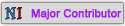(04-09-2012, 06:15 PM)Senni link Wrote: My UV seemed fine, I think it was just the way I got the AO.
I used a mental ray but it always came out weirdly.
(04-09-2012, 06:24 PM)alee56 link Wrote: yea me too Senni, 3ds max just doesnt like baking AO maps it seems :-\, gotta get one of my lecturers to try it when i get back to college and see if they can do it
Here i found a topic at cgsociety, people're doing some suggestions; one of them might work for you guys to
 .
.http://forums.cgsociety.org/showthread.php?t=530318
-------
(04-09-2012, 07:56 PM)Art2X link Wrote: Emh, Ryu, it's very interesting. How can I make this AO map?(I use Photoshop+Wings 3d)
Hey Art2X. Its all about the program you are using to make an ao map. I did some searching to find a video tutorial for wings3d for another modeller here( hey matey
 ), i could only found some forum talks, maybe it can help you. Here its;
), i could only found some forum talks, maybe it can help you. Here its;http://nendowingsmirai.yuku.com/topic/73...m-wings-3d
-------------
Dont forget, even if you cant do it in the 3d prog. you use; you can always import your mesh out (obj works fine for pretty much anything), bake ambient occlusion map in another program (like Blender
 ) and save it out as a texture.
) and save it out as a texture.Here is a very detailed tutorial for Blender;
http://www.katsbits.com/tutorials/blende...lusion.php
Notice that the small square window at upright corner is "Uv/Image Editor" in the last 2 picture, you can also open it by selecting it from the button at left side of "View Select Object" at below of the 3dviewport. Then you can save it out from there as a texture file.
An important note; If you are going to use Blender to bake AO map, i suggest you that before starting to whole progress, go to "World" tab in right menu in Blender; tick "Ambient Occlusion". Under the "Gather" pick "Raytrace" and increase the "Sample" to at least 16 for less noice on your ao map (you can make it 32 sample but it can take hell of a time to bake ao, or 12 to take less time; 16 sample works fine for me).
Now there is an advance tutorial page too there, here its if you want to learn more about ao in Blender (i might have to read it myself too
 );
);http://www.katsbits.com/tutorials/blende...on_adv.php
If those seems too complicated, i can try to prepare a simpler tutorial here about importing a mesh in Blender, baking ao map and saving it out as a texture file. But please try the above tutorials first
 .
.
Attack of the smileys! Beware!