Posts: 240
Threads: 52
Joined: Dec 2011
I like how good you are in modelling, try to learn UV unwrapping and you are good to go

. If you need tips about UVs or anything else about modelling there are some tips in my thread(mostly on first pages), good luck

.
Attack of the smileys! Beware!
Posts: 1,538
Threads: 99
Joined: May 2012
Hey guys, I'm having quite a bit of trouble with alpha channels, by not knowing how to implement them in openbrf or warband. Can anyone please help me out?

I'm still using photoshop btw.
I was never here, you saw nothing...
Motivational tip: When you wake up in the morning, look in the mirror and say confidently, "That's a nice head you have on your shoulders."
Posts: 774
Threads: 106
Joined: Mar 2012
Looks nice

Loots:
?.?.12 -
Wormbane
4.6.18 -
Penetrator
![[Image: 76561198058198743.png]](https://steamsignature.com/profile/default/76561198058198743.png)
Posts: 1,538
Threads: 99
Joined: May 2012
Alright, with a bit of improvising, I've managed to get my alpha channel in the model and in-game, but something weird happens with it in-game:
Here's the sword when I put my
Shader Quality in game to Low:
And here it is with
Shader Quality at High:
As you can see, the texture looks somewhat distorted at high settings. Does anyone know why this as, and how to fix it?
Btw, I'm using the shader Senni recommended, specular_shader_skin_bump_high.
I was never here, you saw nothing...
Motivational tip: When you wake up in the morning, look in the mirror and say confidently, "That's a nice head you have on your shoulders."
Posts: 1,538
Threads: 99
Joined: May 2012
Anyone?

I'd like to know what's wrong.
I was never here, you saw nothing...
Motivational tip: When you wake up in the morning, look in the mirror and say confidently, "That's a nice head you have on your shoulders."
Posts: 1,218
Threads: 125
Joined: Dec 2011
What does the alpha look like?
Nothing is impossible, it's just a matter of determination and probability.
2nd Knight forever!
No longer active.
Posts: 1,538
Threads: 99
Joined: May 2012
(05-05-2013, 10:11 PM)Senni link Wrote:What does the alpha look like?
Sorry, only just got back on my pc.
Here's my alpha:
I was never here, you saw nothing...
Motivational tip: When you wake up in the morning, look in the mirror and say confidently, "That's a nice head you have on your shoulders."
Posts: 1,538
Threads: 99
Joined: May 2012
I've made a different model now (completely different), also textured it, and created another alpha channel. The problem I stated above also goes for this model, though. The texture on the shiny parts seem distorted, with random stuff appearing in it. Also, these 'extra' textures change every time the texture is loaded. Is it a problem with the shader I use (specular_shader_skin_bump_high)?
I was never here, you saw nothing...
Motivational tip: When you wake up in the morning, look in the mirror and say confidently, "That's a nice head you have on your shoulders."
Posts: 735
Threads: 85
Joined: Feb 2012
With your help I figured out how to make my weapon shade properly in game. I'm surprised you couldn't get yours to work. But I can tell you how I did mine to get it to work in openbrf and ingame if you would like. Add me on steam Jarold The Lagger.
Hopefully I can help.
Posts: 836
Threads: 372
Joined: Jan 2013
(04-05-2013, 01:30 PM)Maroon link Wrote:Alright, with a bit of improvising, I've managed to get my alpha channel in the model and in-game, but something weird happens with it in-game:
Here's the sword when I put my Shader Quality in game to Low:
And here it is with Shader Quality at High:
As you can see, the texture looks somewhat distorted at high settings. Does anyone know why this as, and how to fix it?
Btw, I'm using the shader Senni recommended, specular_shader_skin_bump_high.
Well, i like the blue collor. The collor like diamonds

Would be cool if there are other weapons with color then steel for low prices like around 10-40k
Idea.......

DB_BlackWarden - DB_BlackPeltast - DB_BlackKnight - DB_BlackPavise
Alchemist 16 - ArmorSmith 21 - BlackSmith 18 - Alchemist 8
 . If you need tips about UVs or anything else about modelling there are some tips in my thread(mostly on first pages), good luck
. If you need tips about UVs or anything else about modelling there are some tips in my thread(mostly on first pages), good luck  .
.
 . If you need tips about UVs or anything else about modelling there are some tips in my thread(mostly on first pages), good luck
. If you need tips about UVs or anything else about modelling there are some tips in my thread(mostly on first pages), good luck  .
.




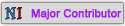



![[Image: 76561198058198743.png]](https://steamsignature.com/profile/default/76561198058198743.png)
![[+] [+]](/images/collapse_collapsed.png) Spoiler
Spoiler

![[Image: gQUGcYN.gif?1]](https://i.imgur.com/gQUGcYN.gif?1)
